Want to simplify your event planning? In this tutorial, I’ll show you how to use Canva’s AI tools to create a beautiful and functional RSVP form, then seamlessly connect it to Google Sheets for real-time guest tracking. Whether you're organizing a wedding, birthday, or corporate event, this step-by-step guide will help you streamline responses using Canva AI and Google integrations.
✨ What you’ll learn:
How to design a smart RSVP form using Canva AI
How to set up Google Sheets integration
Tips to automate guest management and event tracking
👍 Don’t forget to like, subscribe, and turn on notifications for more AI and productivity hacks!
#CanvaAI #RSVPForm #GoogleSheetsIntegration #EventPlanningTools #ProductivityTips
Also watch
-

FormRobin: Finally, Form Building That Actually Takes 5 Minutes #appsumolifetimedeals
I talk about how form builders usually eat up an hour of my time with tweaking, -

How to Upscale your Images for Print on Demand (POD) Using ChatGPT, Canva and Affinity
Learn how to create stunning t-shirt designs using Chat GPT and Canva in this st -

Last-Minute Cyber Monday AppSumo Deals You Can't Miss! 🕒
Looking for the hottest last-minute Cyber Monday AppSumo deals? 🕒 Don’t miss ou -
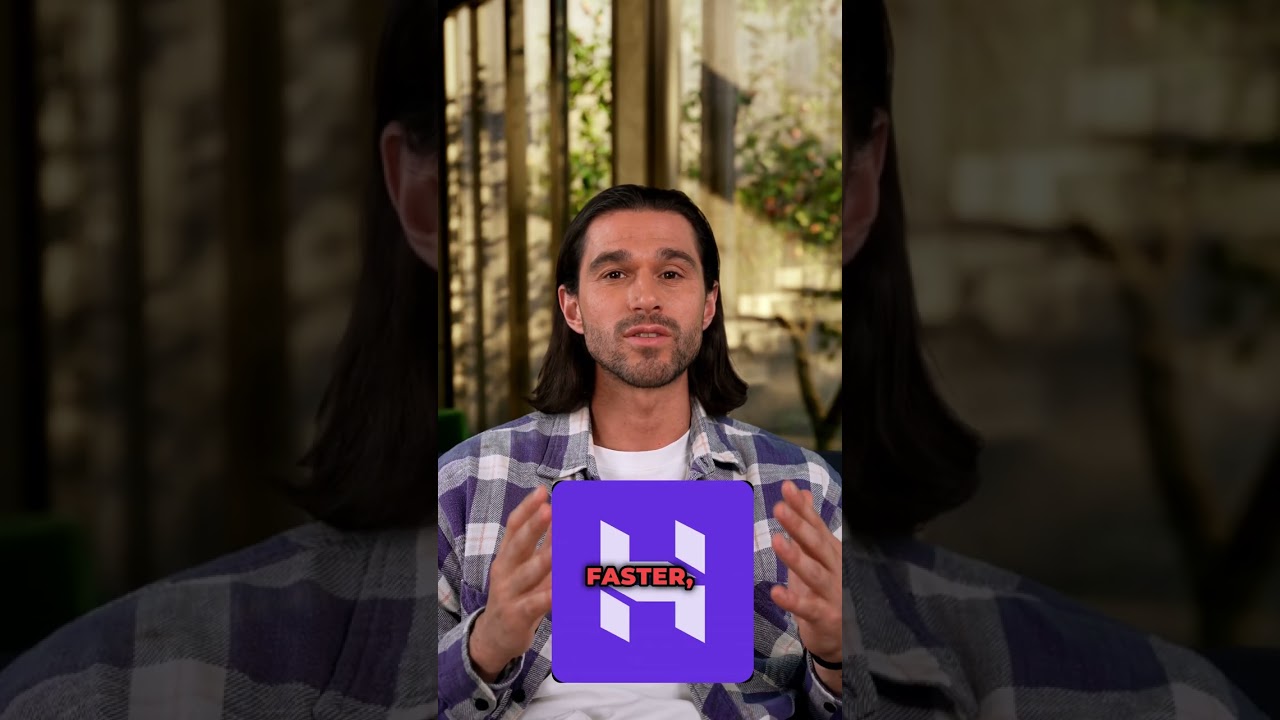
🔥 Ready to ship your next big idea before most people even finish their coffee? The The Black Frida
🔥 Ready to ship your next big idea before most people even finish their coffee?

Comments & Upvotes