This is the 2nd episode of “Canva Motion Secrets” I am starting to teach people how to create their own #animated #videos using Canva without being a professional video editor. Episode 2 is all about Canva Animated Explainer Videos.
#Canva is a fantastic web-based tool that makes it easy to make your own videos for your website or social media.
-------------------------------------------------
00:29 - Introduction
01:03 - Adding Pixton
02:06 - Adding Animation (Wipe)
05:55 - Adjusting Audio Levels
06:48 - Using Play HT
08:43 - Download Video
-------------------------------------------------
Get Canva for your team with the link below:
https://partner.canva.com/get-teams
Checkout PlayHT
https://www.play.ht/?via=mrdzyn
Subtitles generated using Cyberlink PowerDirector 365
▶ Get in touch for any Canva or software needs
https://mrdzyn.com
DISCLAIMER:
? This article may contain affiliate links. Read more about it on this page: https://mrdzyn.com/affiliate-disclosure-page/
Also watch
-

FormRobin: Finally, Form Building That Actually Takes 5 Minutes #appsumolifetimedeals
I talk about how form builders usually eat up an hour of my time with tweaking, -

How to Upscale your Images for Print on Demand (POD) Using ChatGPT, Canva and Affinity
Learn how to create stunning t-shirt designs using Chat GPT and Canva in this st -

Last-Minute Cyber Monday AppSumo Deals You Can't Miss! 🕒
Looking for the hottest last-minute Cyber Monday AppSumo deals? 🕒 Don’t miss ou -
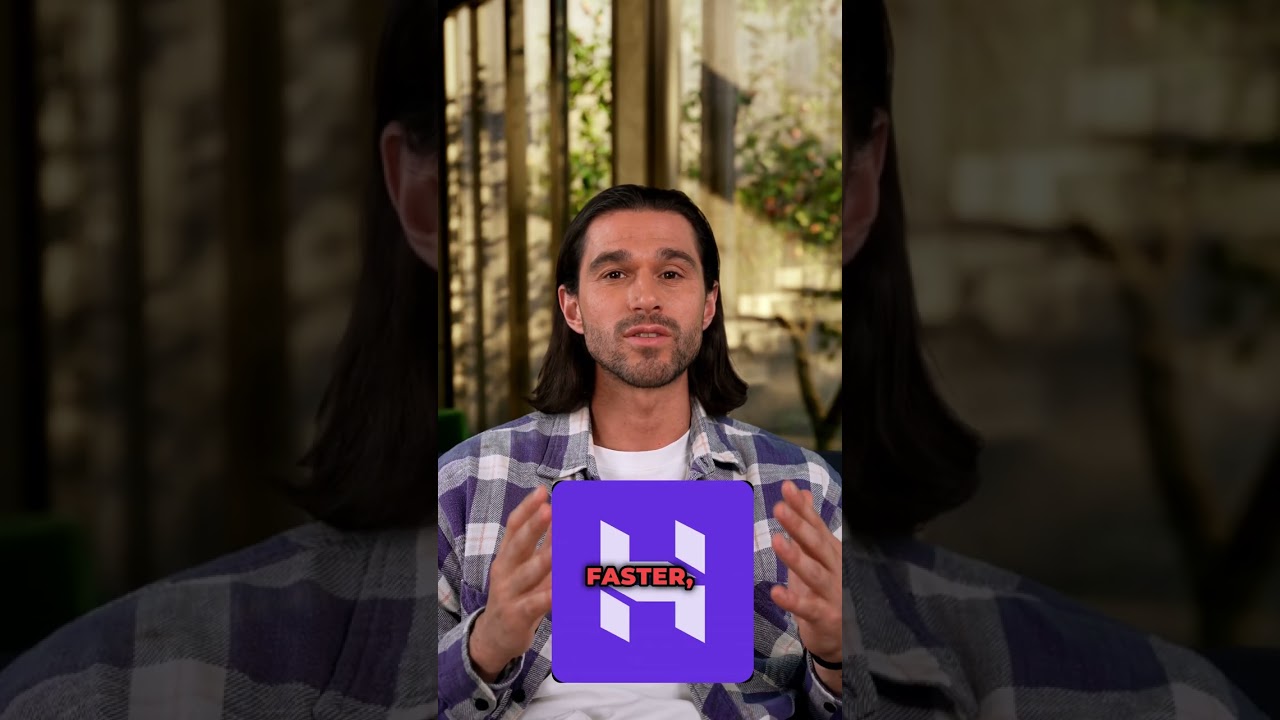
🔥 Ready to ship your next big idea before most people even finish their coffee? The The Black Frida
🔥 Ready to ship your next big idea before most people even finish their coffee?

Comments & Upvotes