In this video, we're going to show you how to use Canva's Brand Hub and Collaboration Tools. Add your Logos, Colors, Fonts, Photos, Graphics, Icons, and More inside Canva Brand Kits. Add comments and assign them to your teams.
Get Canva for your team with the link below:
https://partner.canva.com/get-teams
Subtitles generated using Cyberlink PowerDirector 365
▶ Get in touch for any Canva or software needs
https://mrdzyn .com
DISCLAIMER:
? This article may contain affiliate links. Read more about it on this page: https://mrdzyn .com/affiliate-disclosure-page/
Also watch
-

How to Upscale your Images for Print on Demand (POD) Using ChatGPT, Canva and Affinity
Learn how to create stunning t-shirt designs using Chat GPT and Canva in this st -

Last-Minute Cyber Monday AppSumo Deals You Can't Miss! 🕒
Looking for the hottest last-minute Cyber Monday AppSumo deals? 🕒 Don’t miss ou -
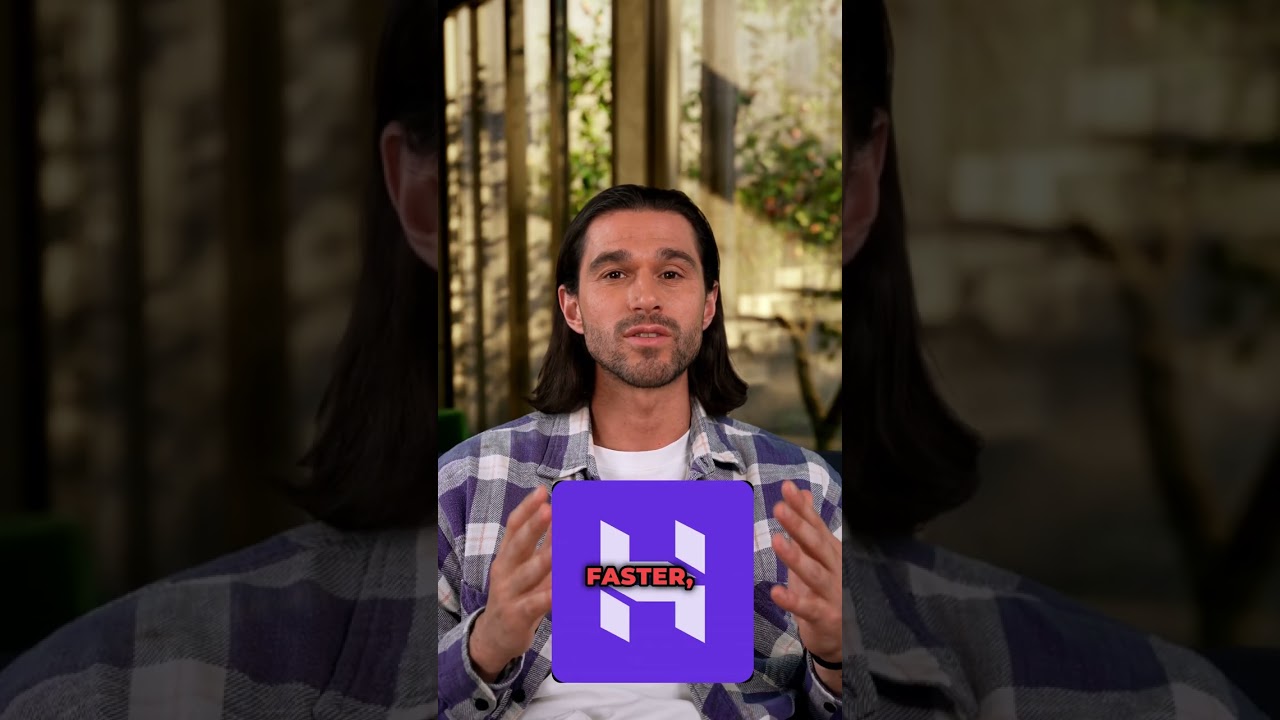
🔥 Ready to ship your next big idea before most people even finish their coffee? The The Black Frida
🔥 Ready to ship your next big idea before most people even finish their coffee? -
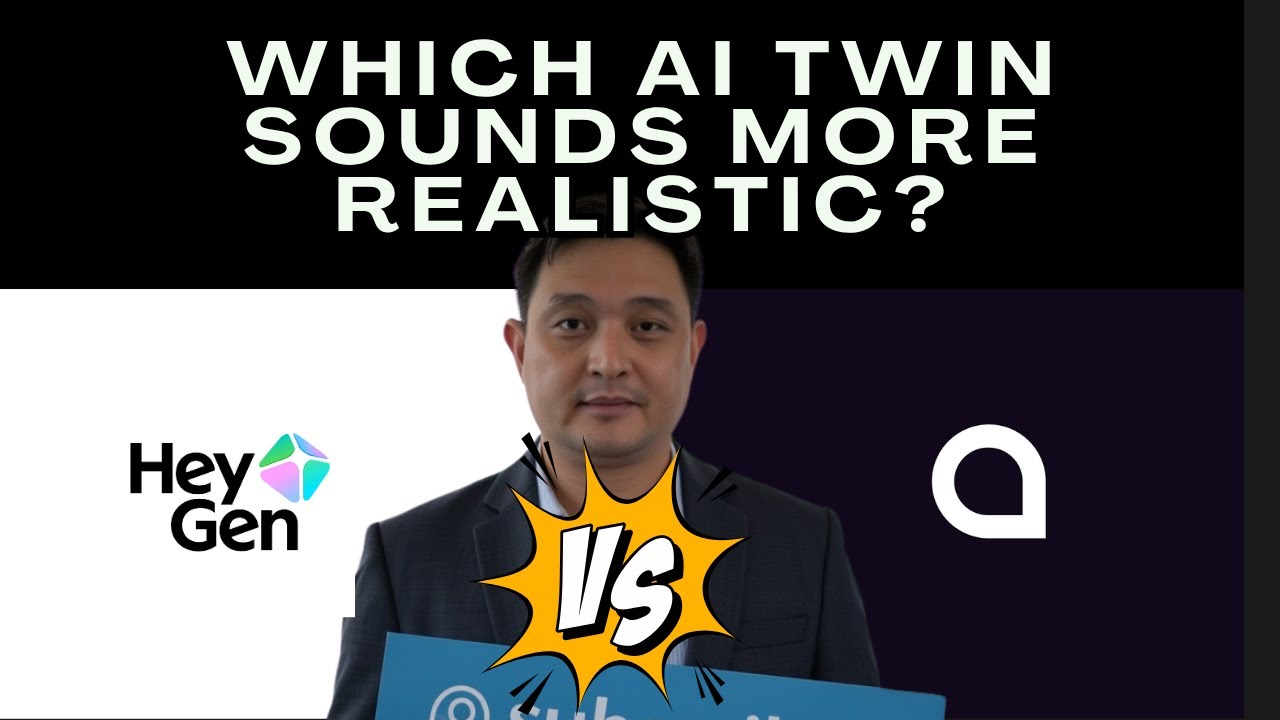
I Tried Captions.ai and Heygen to Clone Myself… The Winner Was Clear! 🤖➡️😮
I put Captions.ai and Heygen to the test — using the same script, same lighting,

Comments & Upvotes