#Canva is a fantastic web-based tool that makes it easy to create your own website or landing page for your sales and marketing #funnels.
This video showcases how you can use Canva to create your own #website or landing page, using a powerful and intuitive drag-and-drop interface. You can either use ready-made templates, or build your own, and you can choose from thousands of images and elements to create stunning web pages that help you to sell your product, or to promote your brand.
-------------------------------------------------
00:00 Title
00:20 - Step 1: Choose Website and Create
00:36 - Step 2: Check Templates or Create your Own
01:02 - Step 3: Add Pages or Sections to your Website
01:48 - Step 4: Add Hyperlinks like Email and external URL
02:44 - Step 5: PUBLISH WEBSITE!
-------------------------------------------------
Get PRO for 5 users in your team with the link below:
https://partner.canva.com/august2021-promo
▶ Get in touch for any Canva or software needs
https://mrdzyn.com
DISCLAIMER:
? This article may contain affiliate links. Read more about it on this page: https://mrdzyn.com/affiliate-disclosure-page/
#DesignWithCCC
Also watch
-

FormRobin: Finally, Form Building That Actually Takes 5 Minutes #appsumolifetimedeals
I talk about how form builders usually eat up an hour of my time with tweaking, -

How to Upscale your Images for Print on Demand (POD) Using ChatGPT, Canva and Affinity
Learn how to create stunning t-shirt designs using Chat GPT and Canva in this st -

Last-Minute Cyber Monday AppSumo Deals You Can't Miss! 🕒
Looking for the hottest last-minute Cyber Monday AppSumo deals? 🕒 Don’t miss ou -
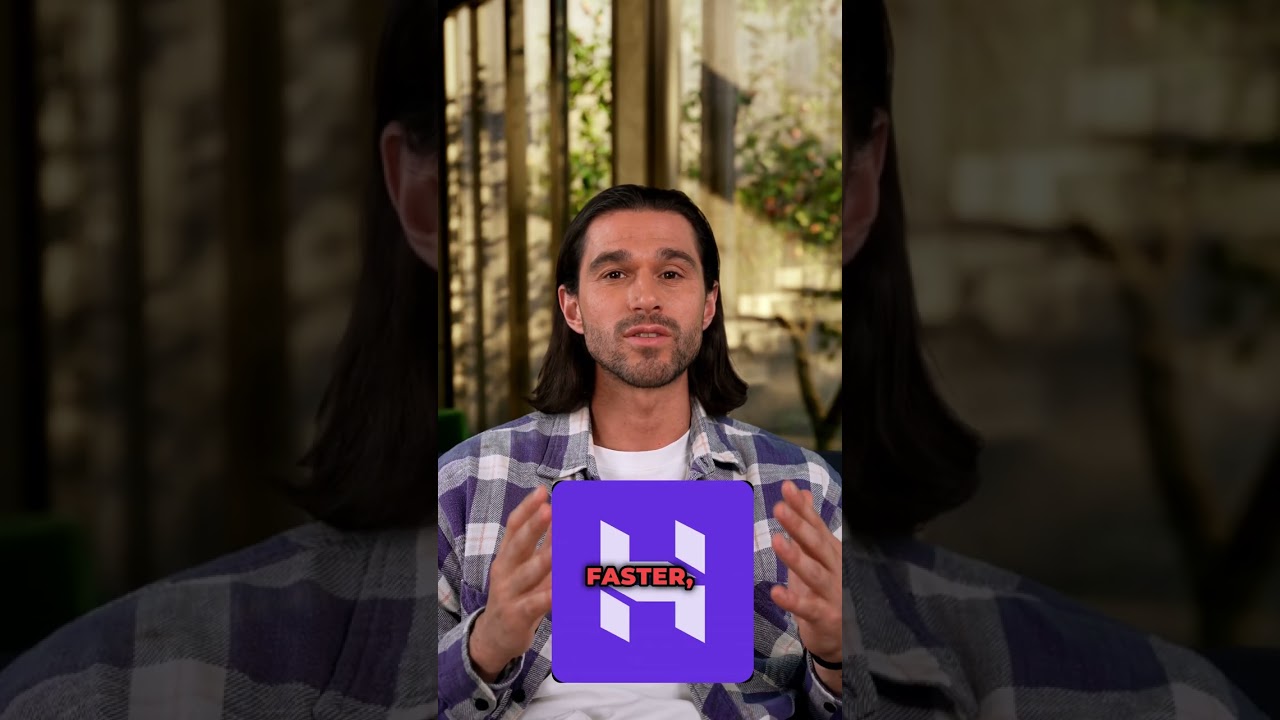
🔥 Ready to ship your next big idea before most people even finish their coffee? The The Black Frida
🔥 Ready to ship your next big idea before most people even finish their coffee?

Comments & Upvotes