In this video, we're going to show you how to effortlessly create stunning short videos using Canva's Magic Design for Video feature. Whether you're a beginner or a seasoned content creator, this tutorial is perfect for anyone looking to add some magic to their video creations.
Whether you're looking to create captivating advertisements, engaging social media posts, or impressive promotional videos, Canva's Magic Design for Video has got you covered. It's time to say goodbye to complicated editing software and time-consuming processes! Join us in this tutorial and unlock the secret to creating professional-looking shorts in seconds.
-------------------------------------------------
00:00 - Introduction
-------------------------------------------------
Get Canva for your team with the link below:
https://partner.canva.com/get-teams
Subtitles generated using Cyberlink PowerDirector 365
▶ Get in touch for any Canva or software needs
https://mrdzyn .com
DISCLAIMER:
? This article may contain affiliate links. Read more about it on this page: https://mrdzyn .com/affiliate-disclosure-page/
Don't miss out on this opportunity to level up your video editing skills with Canva's Magic Design for Video feature. Watch this tutorial now and unleash your creativity like never before. Subscribe to our channel and hit the notification bell to stay updated with our latest tutorials, tips, and tricks. Get ready to transform your video creations into eye-catching masterpieces with Canva.
Also watch
-

FormRobin: Finally, Form Building That Actually Takes 5 Minutes #appsumolifetimedeals
I talk about how form builders usually eat up an hour of my time with tweaking, -

How to Upscale your Images for Print on Demand (POD) Using ChatGPT, Canva and Affinity
Learn how to create stunning t-shirt designs using Chat GPT and Canva in this st -

Last-Minute Cyber Monday AppSumo Deals You Can't Miss! 🕒
Looking for the hottest last-minute Cyber Monday AppSumo deals? 🕒 Don’t miss ou -
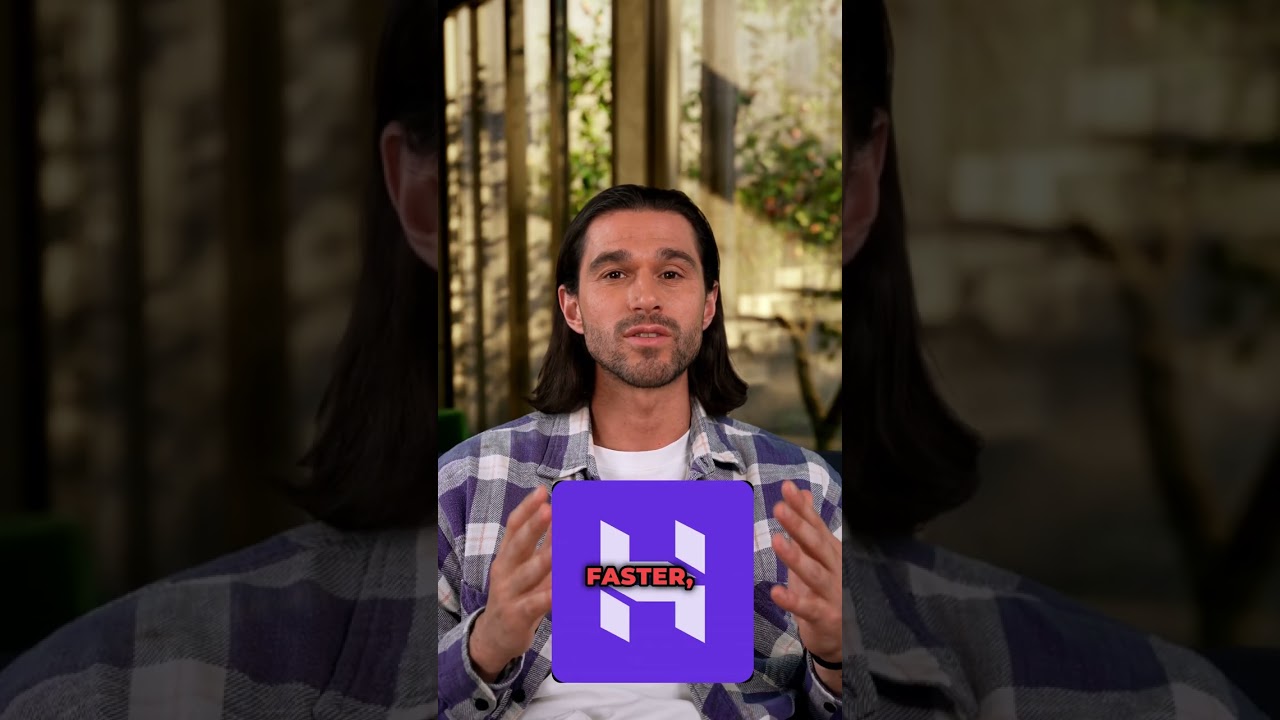
🔥 Ready to ship your next big idea before most people even finish their coffee? The The Black Frida
🔥 Ready to ship your next big idea before most people even finish their coffee?

Comments & Upvotes