Repurposing is a great way to get more show notes for your #podcast and create a video for your channel. In this video, I show you how to repurpose a podcast using Canva.
#Canva is a fantastic web-based tool that makes it easy to make your own videos for your website or social media.
-------------------------------------------------
00:00 Title
00:11 - Step 1: Choose a Template
01:40 - Step 2: Upload your Audio
04:21 - Step 3: Adjust your Timeline
06:54 - Step 5: Generate your VIDEO!
-------------------------------------------------
Get Canva for your team with the link below:
https://partner.canva.com/get-teams
▶ Get in touch for any Canva or software needs
https://mrdzyn.com
DISCLAIMER:
? This article may contain affiliate links. Read more about it on this page: https://mrdzyn.com/affiliate-disclosure-page/
Also watch
-

Last-Minute Cyber Monday AppSumo Deals You Can't Miss! 🕒
Looking for the hottest last-minute Cyber Monday AppSumo deals? 🕒 Don’t miss ou -
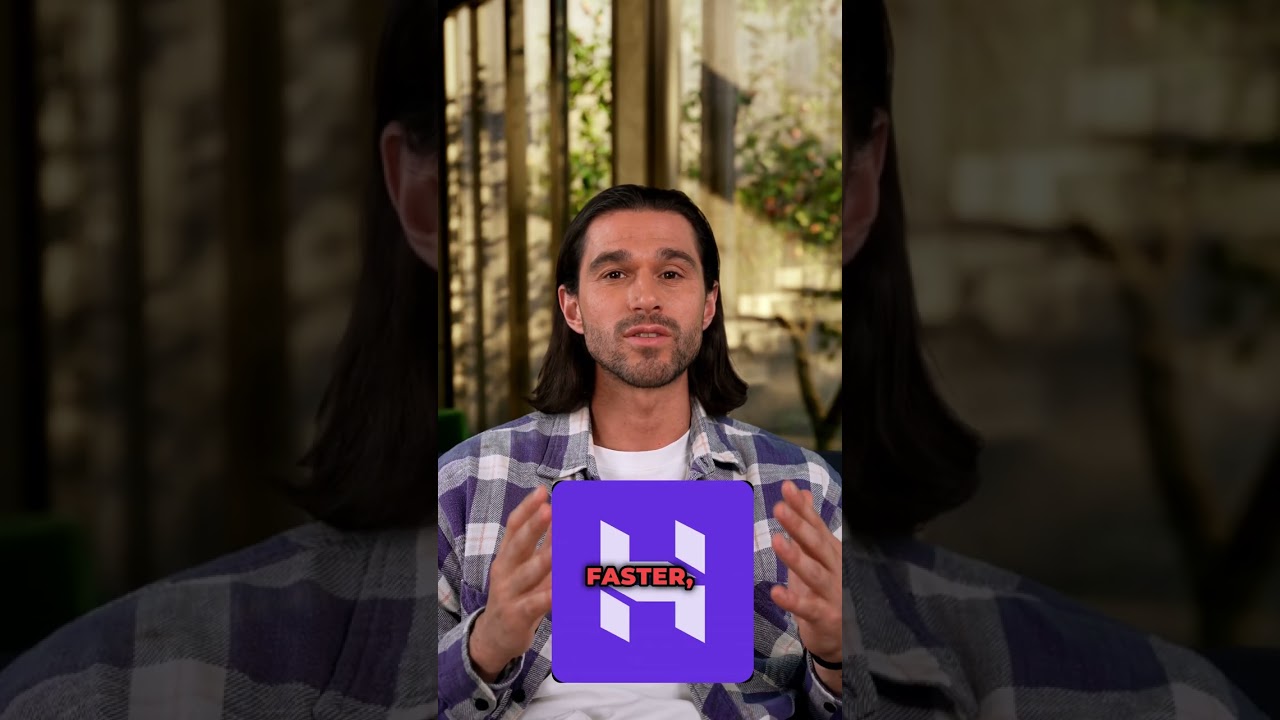
🔥 Ready to ship your next big idea before most people even finish their coffee? The The Black Frida
🔥 Ready to ship your next big idea before most people even finish their coffee? -
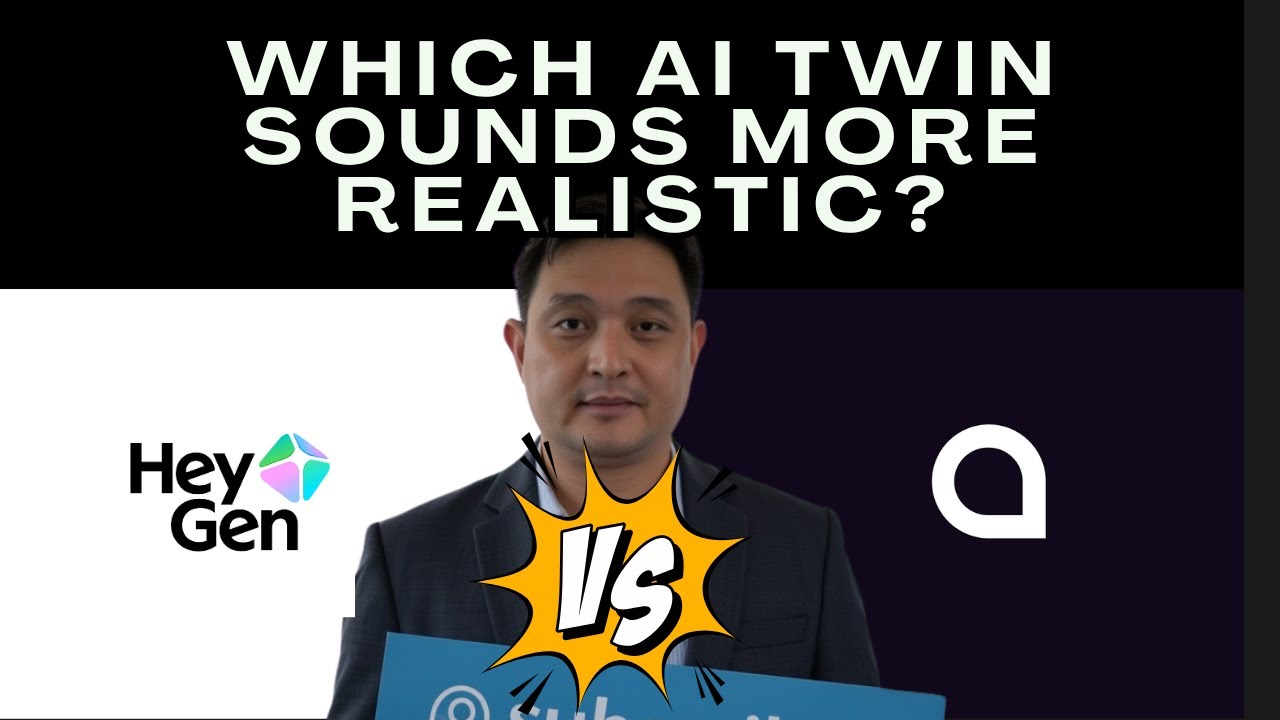
I Tried Captions.ai and Heygen to Clone Myself… The Winner Was Clear! 🤖➡️😮
I put Captions.ai and Heygen to the test — using the same script, same lighting, -

If you're like me and eager to learn despite having limited time, I recommend checking out the Headw
If you're like me and eager to learn despite having limited time, I recommend ch

Comments & Upvotes